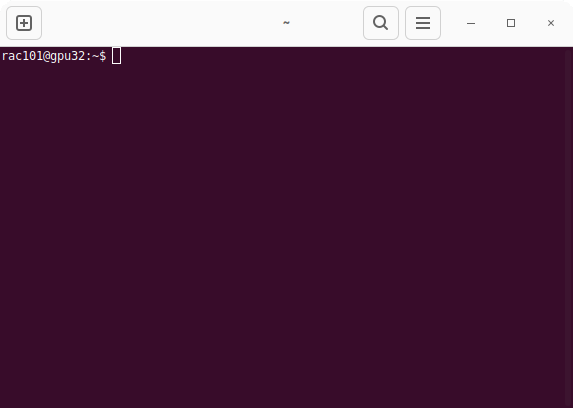Shell and DoC Systems, Lab 1
The Linux Terminal and Scientia
Chapter 1: Warming up to the Linux Terminal
Linux, and Launching a Terminal
Linux is a family of open-source operating systems, all based on the same core and overall design. Linux is widely used by programmers, computer scientists, and other scientists.
Different distributions of Linux build on these fundamentals in different ways.
Machines in the Department of Computing (DoC) laboratories generally run the Ubuntu 22.04 distribution of the Linux operating system.
A command line interface (CLI) takes commands and gives them to the operating system to execute.
We’ll run a CLI using a program called a terminal emulator, or terminal. You’ll need to become familiar with using the terminal—so let’s get started!
The first step is to open a terminal:
- head to the Applications drop-down menu at the top-left of your desktop;
- find Terminal and click it.
A window like the following should appear!